A few months ago, I found a need to upgrade my PC, but could not find out what motherboard model I have in my PC. I searched all over the how to find motherboard model guide but could not find enough satisfaction.
For other users like me, this problem can be very hectic. So, after so much research, I found the ways by which I can see the motherboard model. Here I have put all the information to ease the issue of finding the motherboard model on a computer.
So, yes, keep reading and get to know the fix!
What is a Motherboard?
A motherboard is the main circuit board in the computer that connects all the key parts of the computer, like CPU, hard drive, RAM, and graphics cards.
Moreover, it is like a spinal cord or the central hub through which everything gets communicated and allows the computer to work properly. Without a motherboard, all the parts will not be able to work as a single, efficient device.
Furthermore, the motherboard also provides a data and power pathway between all the components. The motherboard connects and controls the information flow between all parts and makes sure that everything is working in harmony.
How to Find the Motherboard Model on Different Devices
Curious persons and obsessed with computers always keep everything sorted and the detailed knowledge of each part and software.
So, to find the model of your device’s motherboard, here are the ways by which you can find this for Windows, Mac, and Linux:
1. How to Find Motherboard Model on Windows 10 & 11
Here are the ways to find the motherboard on Windows:
i) Use the Windows manufacturer tool
This is a very easy and famous way of checking the motherboard model on your Windows device. Below is the detail of the steps to have the process completed.
- Press the Windows+R keys on the keyboard, the system App “Run” will open. Type msinfo32 in the text box given and click OK.
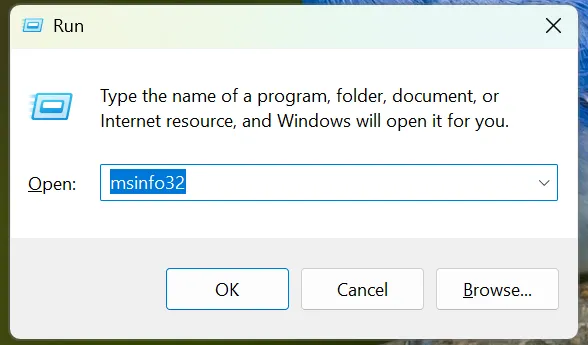
- There will be a next screen open that contains a lot of information about the device. But we just want the motherboard model for now.
- Select the System summary in the left side box, and all the information about the motherboard will be available in the right box against the headings:
- BaseBoard Manufacturer
- BaseBoard Product
- BaseBoard Version
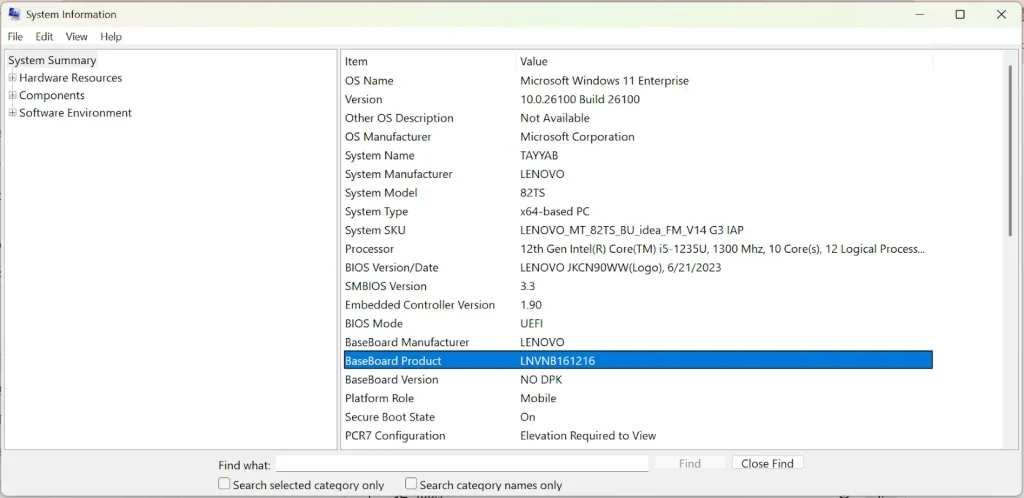
ii) Command or Prompts
- Open the Windows start menu bar and search cmd here
- Click on Run as Administrator
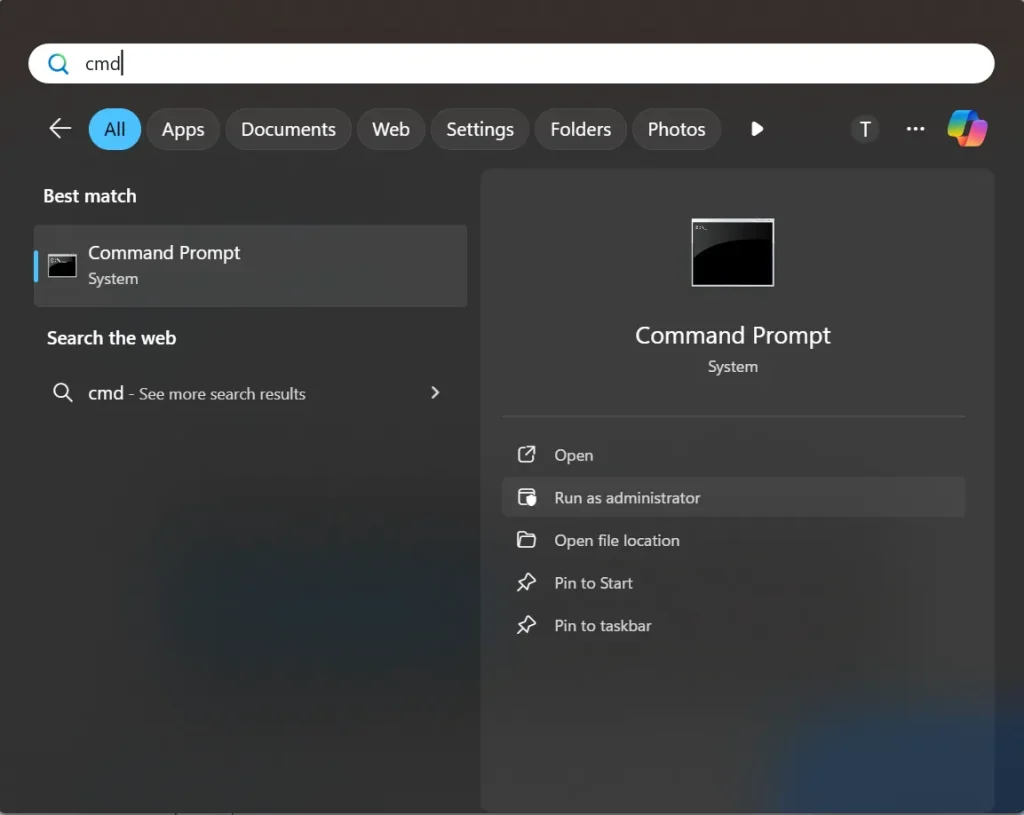
- Enter the command “wmic baseboard get product, manufacturer, version, serialnumber” and all the information about the device motherboard will be available.
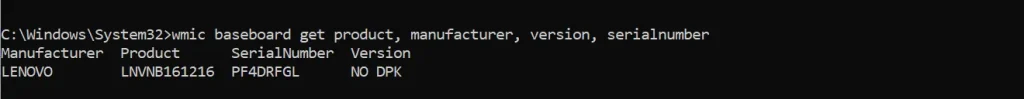
iii) Powershell
Another Windows method to find out the details of the motherboard is PowerShell, which is available in Windows Start. To avail of this, read out the steps below:
- Go to Windows Start and search for PowerShell here
- Click on run as administrator
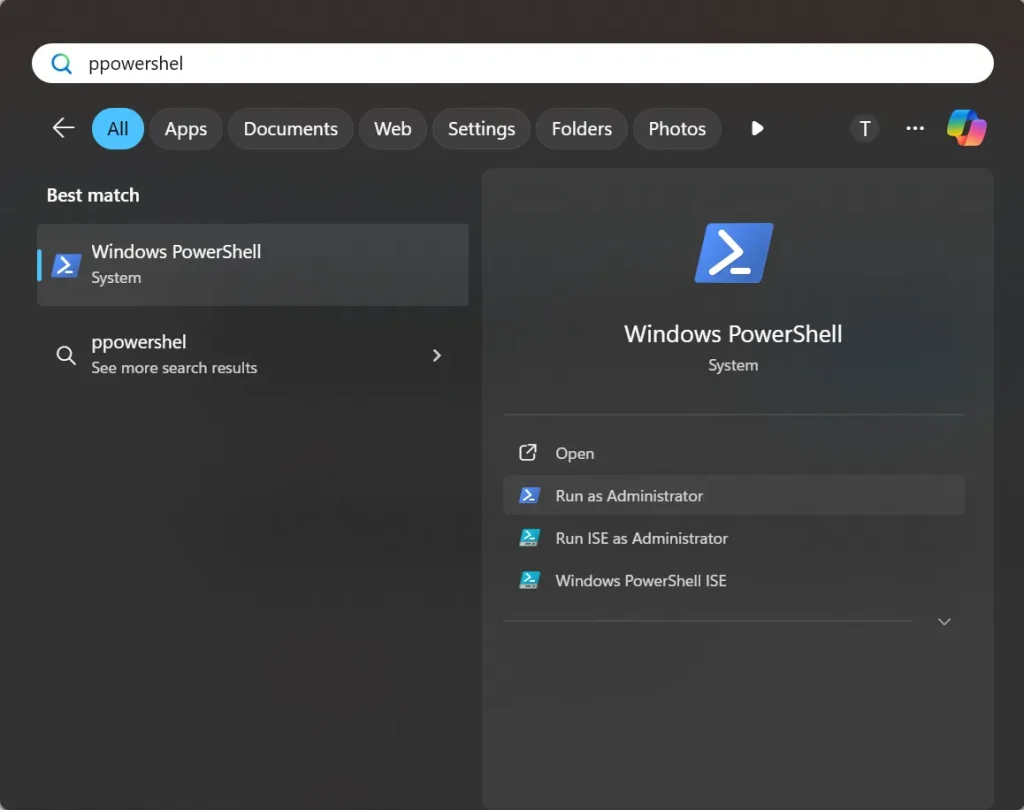
- Enter the command “Enter the command “Get-WmiObjectWin31_BaseBoard | Format-Table-Auto Manufacturer, Product, SerialNumber, Version” here, and you will get the details.
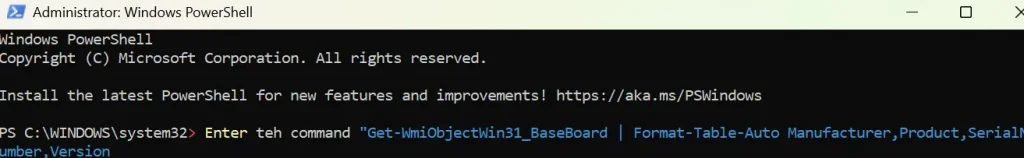
iv) Some Third-party Software
Below are some third-party websites that can also be used to find computer specs with the following basic instructions they ask for. Just download and have your concern satisfied.
2. On Mac
For Mac, the motherboard model is not directly available, but you have the option to find the detailed information but the hardware that includes the logic board details. This can help in identifying the model directly.
The Logic board is a motherboard in Apple’s language. For macOS, it is hard to find details. For now, below is a brief method by which the logic board details can be found:
- Click on the Apple Icon in the menu bar and navigate to About this Mac
- There is a serial number available for the device in the system information
- Add this model number in any Apple service App, i.e., PowerBookMedic
- All your information will be available after you search.
3. On Linux
To know the motherboard model on Linux, use Terminal, and everything will be simple. Here are the steps to follow:
- Press Alt + Ctrl + T on your Linux
- Enter the “sudo demidecode-t2” and press Enter
- All the motherboard information will be on the screen.
All in All…
So, finding the motherboard model is not confusing or time-consuming. Whether you are searching for Windows, Mac, or Linux, there are just very simple steps you need to follow, and all details are on the screen.
There are no technical steps to know for these details to have. So, for the next time, if you want to have the motherboard details, follow the guide given above and have things go very smoothly.
People Also Ask
It is better to have a specifications check of the motherboard and then compare these with your needs.
Yes, it is very easy to find the motherboard or logic board details with just a few simple steps.
To find the motherboard model, search “cmd” in Windows Start and give it the command “wmic baseboard get product, manufacturer, version, serialnumber” that will show the motherboard details.
The motherboard model is known to match the compatibility with hardware. It is necessary to be matched before buying the motherboard.

